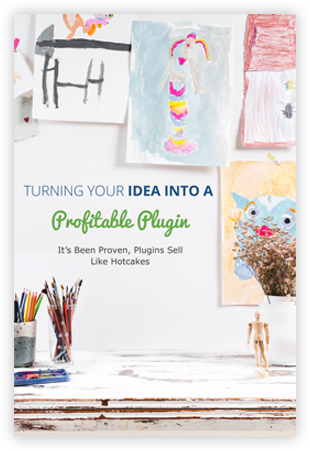Image-1.png
1: 1a and 1b are both indicating that both sides will have to always be inline from the left and right margins of body.
2: This is indicating that it is showing this image. This image will have to be removed.
Image-2.png
1: This is indicating that this image will need to be removed and replaced by a real Google ad. Use the following text file for Google ad code:
Google Ad 300×250.txt
NOTE: The “Image” section in widget will have to be removed and this Google Ad code with have to be added to the existing Widget named “Ad 300×250” and this will have to be placed when the current image is.
Did you like this and find it helpful? Share it...